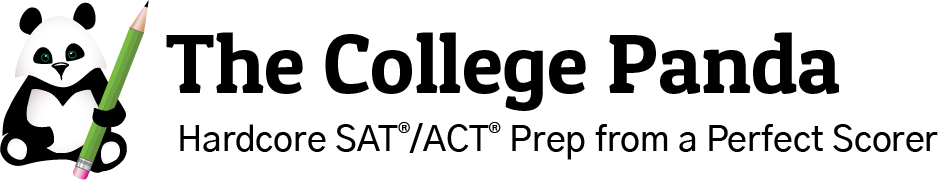I introduce and cover the features of The College Panda Calculator Program in the TI-84 SAT® Math video series. If you haven't seen it already, go check that out first. I go through the following:
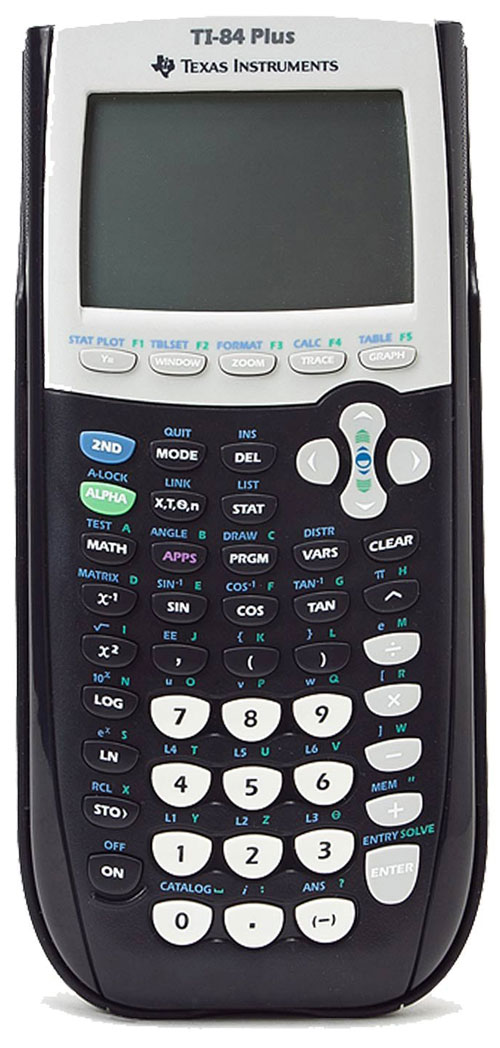
- Calculator Shortcuts and Basics
- Evaluating Expressions
- Graphing
- How to Download Calculator Programs
- The College Panda Program (introduction)
- The Rest of The College Panda Program
The College Panda's Calculator Program
This program was specifically designed for the SAT—all its features were created with past questions in mind. We didn't include anything that doesn't help you on the exam. It's the closest thing to a cheat code for the SAT.
When you run it, the first thing you'll see is the main menu.
Main Menu
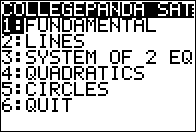
The program consists of 5 main components:
- Fundamentals: basic math operations you may encounter on the exam
- Lines: slope, \(x\)-intercept, \(y\)-intercept, standard form
- Systems of Two Equations: solves systems of 2 equations in standard form
- Quadratics: quadratic formula (roots), vertex form, vertex, \(y\)-intercept, discriminant
- Circles: arc length, area of a sector, equation of a circle, center, radius, whether a point is inside a circle
Fundamentals
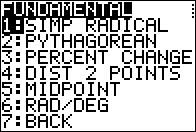
Features:
- Simplify any radical
- Pythagorean theorem
- Percent change
- Distance between 2 points
- Midpoint
- Convert between radians/degrees
Lines
 |
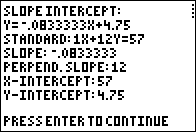 |
|
Input any of the following:
|
to get all of the following:
|
Systems of Two Equations
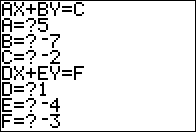
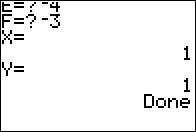
- Solves any system of two equations expressed in \(ax + by = c\) and \(dx + ey = f\) form
- Indicates whether the system has infinite solutions
- Indicates whether the system has no solutions
Quadratics
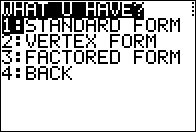 |
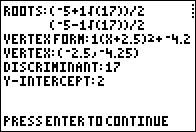 |
|
Input any of the following:
|
to get all of the following:
|
Circles
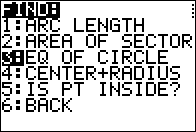
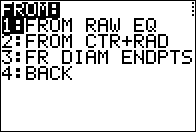
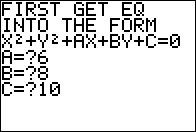
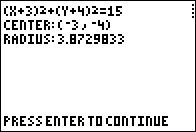
- Arc length
- Area of a sector
- Equation of a circle from a raw equation (\(x^2 + y^2 + ax + by + c = 0\))
- Equation of a circle from its center and radius
- Equation of a circle from the endpoints of a diameter
- The center and radius of a circle from its equation
- Checks whether a point is inside or outside a circle in the coordinate plane
Companion Calculator Workbook
It's not enough to just have a program on your calculator. You need to know how and when to use it. This workbook, which contains exercises based on past SAT questions, will teach you how to use the program and for which question types.
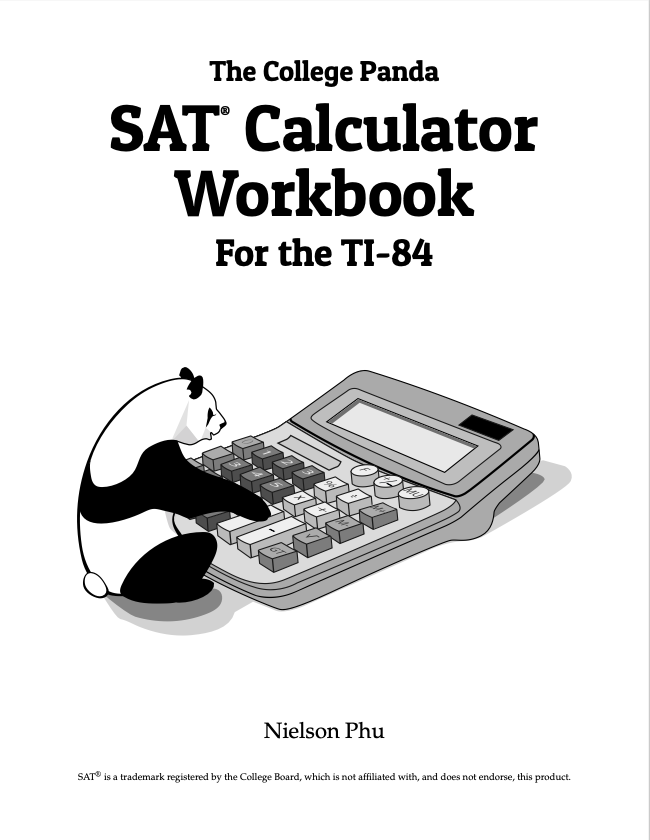
Chapters:
- The Basics (based on part 1 of the video series)
- Evaluating Expressions (based on part 2 of the video series)
- Graphing (based on part 3 of the video series)
- Systems of Equations (based on part 4 of the video series)
- Lines (based on part 5 of the video series)
- Fundamental Programs (based on part 6 of the video series)
- Quadratics (based on part 6 of the video series)
- Circles (based on part 6 of the video series)
- Answer Explanations
How to Get the Program and Workbook
The Calculator Program and the Workbook are special bonuses for people who have supported my work. Check out the bonuses page for full details on how to get them.