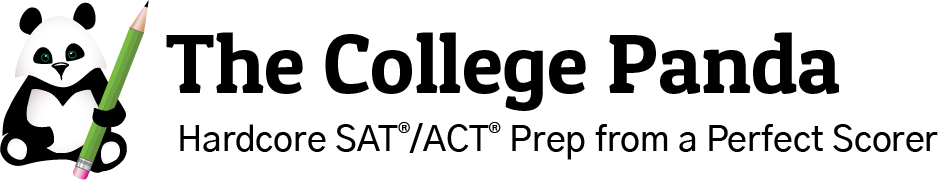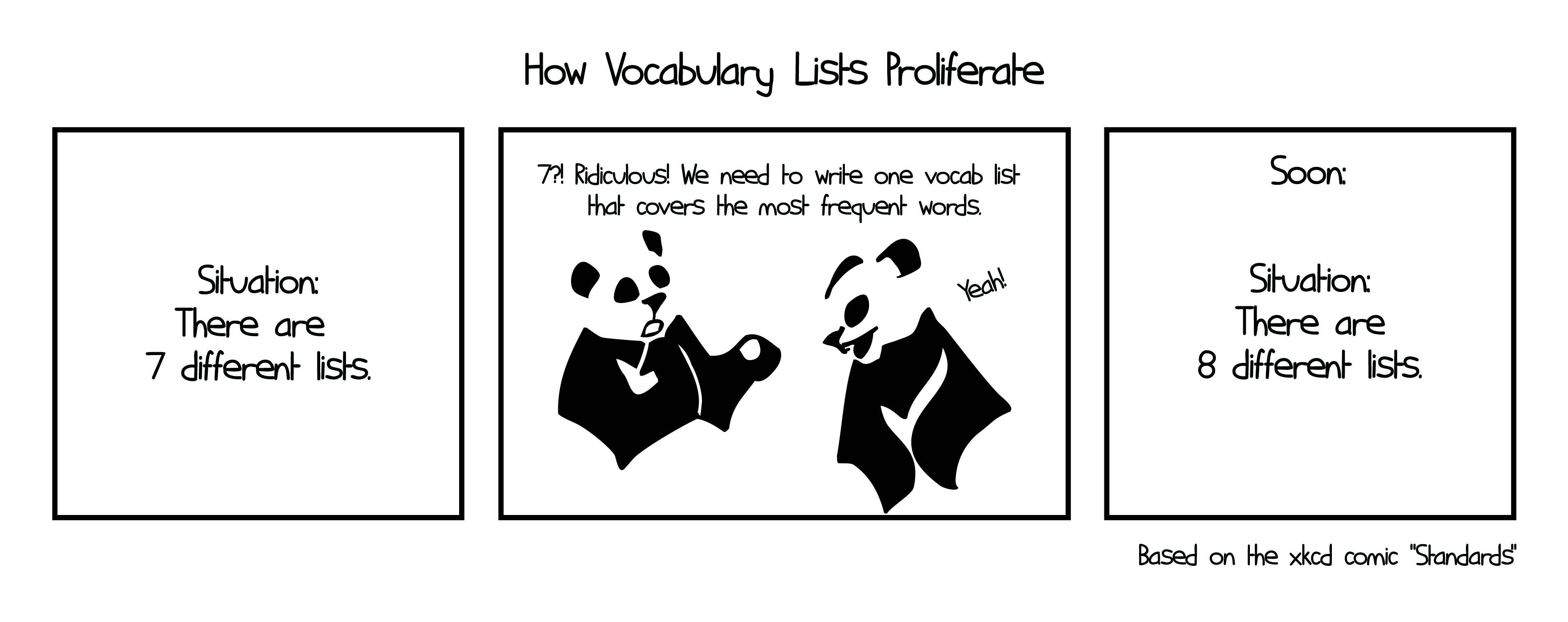If you've read this previous post, you should know that the single most important thing required to do well on critical reading is to memorize vocabulary. It's also probably the single most painful thing to do when studying for the SAT's.
Why I Don't Like Physical Flash Cards and Lists
When you look at what some students go through to cram some vocab in their heads, it's no wonder most students don't bother.
Stacks of flash cards sprawled out across the desk. Not knowing which words to review. Wasting time flipping through words you already know. Forgetting the ones you did a week ago...
There are several things that make stacks of flash cards and gigantic lists extremely ineffective. First, you don't know when to stop. And when you do stop, you feel guilty for not studying more. There's nothing more intimidating than pages upon pages of SAT words and their definitions. In fact, it's so overwhelming that most students either give up after a certain point or don't start at all.
Then there's the problem of going over words you already know but you're not sure you know. Or thinking you know the definitions when you really don't.
Fortunately, there's a free program that solves all those problems and makes the whole process of memorizing things as painless as possible.
Meet Anki
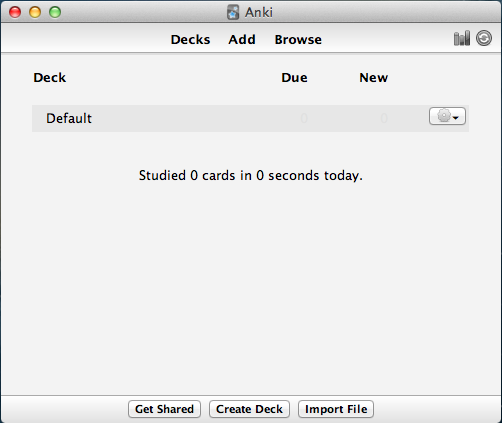
Anki is a spaced-repetition software that manages flashcards and presents them to you at the optimal time.
It's based on a complex algorithm that gets closer and closer to timing your brain's memory based on your responses. Numerous research studies have found that the best way to remember something is to regularly encounter it just as you're about to forget it.
Sorry, there just isn't a way to just look at a word once and remember it forever.
While it does takes repetition at regular intervals for our brains to fully process and store information, Anki makes this ridiculously easy. Words that you already know will show up the least often while words you struggle with will show up more frequently. That way, you're maximizing your time with unfamiliar words while still maintaining a connection with the ones you've done.
Anki sets the amount of words you review each day so you know when to stop and you won't feel guilty about it. If you're particularly ambitious, you can configure that setting to a higher amount or review more often than once per day.
Anki's flashcards force you to be honest with yourself. Either you can recite the definition or you can't. No peeking at the definition like you would on a wordlist.
Anki can be used and synced with any computer or phone, so you have easy access to your daily flashcards wherever you are.
Getting Started
First, download Anki for your computer at https://apps.ankiweb.net/
Install the program onto your computer. After you've installed it, open it up and you should have a blank slate with just the "Default" deck. A deck is a stack of flashcards.
The next step is to either import someone else's deck or write your own. Luckily for you, I have made a free deck for everyone containing the top 400 words (using an outside analysis of over 60 released exams). Definitions are as student-friendly as possible and each card also includes the part of speech and the percentage of times the word has shown up in past released exams. My students have used the other shared decks but they are either too overwhelming (with thousands of words) or riddled with typos and bad definitions.
400 SAT Words
Why 400 words? The SAT will test you on much more but I've found that 400 is the perfect dose to get the greatest score improvement with the least amount of effort. Students of mine have memorized all 400 (well, there's actually 405 in the deck) in as little as 2-3 weeks, 15 minutes per day. Sure, memorizing thousands of words is ultimately better, but the returns would be less and less. Your time is probably better spent reviewing concepts and doing practice exams. If you do find the need to learn more words, feel free to search for a shared deck that is more comprehensive.
So let's download the shared deck so that you can get started right away.
Click here to download the anki deck.
Now simply double click on the downloaded file and the entire deck will automatically be imported into Anki. That's it! You're now ready to start reviewing.
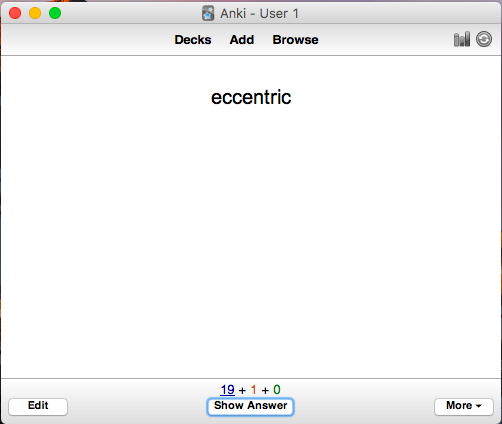
Now let's get our brains wet. Click on the deck and then click Study Now. The first word should pop up.
Try to recall the definition and then click Show Answer. After reviewing the answer, you will need to let Anki know whether you know the word or not.
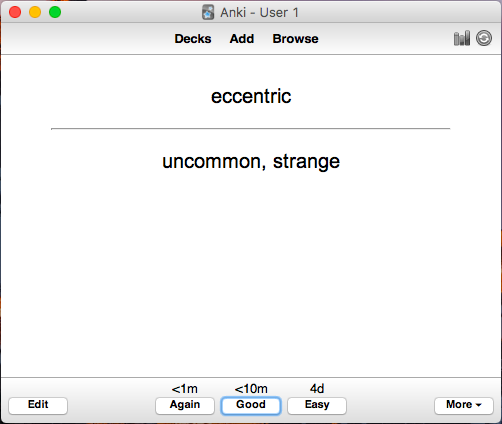
Click Again if you had no idea and need to see the word again in the same session.
Click Good if you had some idea of the definition or had to take a while to recall it.
Click Easy if you knew the definition right away.
Tip: You can use the number keys #1-3 for your response and the space bar to show the answer. You can fly through flashcards using these shortcuts.
As long as you do Anki at least once per day, it's algorithm will space out old words at certain times and throw new words into the mix.
By default, Anki starts you off with 20 words each session, but you can easily adjust this number in the options. Anki also makes it ridiculously easy to edit or add cards.
Tips
I recommend placing Anki in your dock (Mac OS) or on your Desktop (Windows) to make it easy to review. Remember that Anki can also be done online through Ankiweb and on your smartphone; decks can be synced on all devices. The important thing is to make it a habit to review the words. Nothing happens unless you study.